
Get Your Free Consultation
Get a free consultation from our experts. Share your vision with us, and let's turn your idea into reality!
No Results Found For
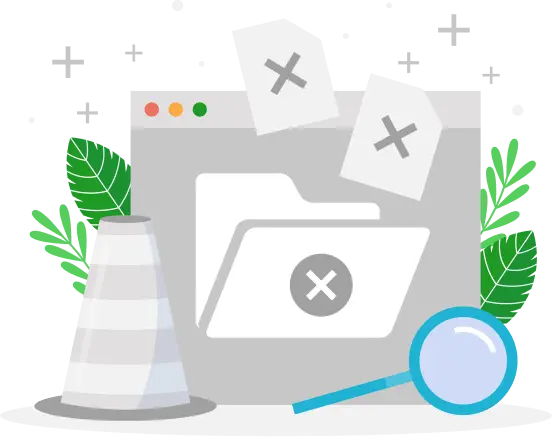
"Hmm, we couldn't find anything matching your search. Try again with a different term?"
Embark on a new journey and start your ride-hailing business with our Uber Clone App.

Be a part of the ever-flourishing on-demand food delivery market with an UberEats-like app.
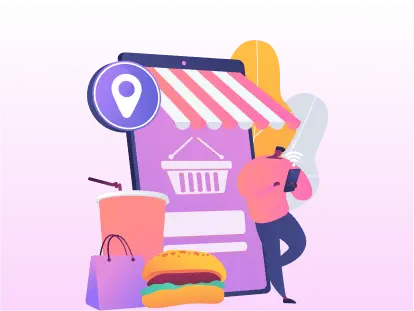
Help people find handyman services on the go with a cutting-edge app like Uber for Handyman.


Get a free consultation from our experts. Share your vision with us, and let's turn your idea into reality!
© Copyright 2026 Gojek Clone App.